That Sweet Information
Divi Theme Options History Plugin saves a record of all the changes made in the Divi Theme Options upon saving the theme options*.
DTOH adds a history button automatically next to every option in the Divi Theme Options. You can then click on a history button for any of the options and see the changes made, by who and with an option to restore to a previous change.
No more worrying about mistakes, lost CSS, lost code changes, or who made what change. This plugin is a simple and easy way to keep track of it all. Every time you save, DTOH keeps a record!
Restoring a change is as easy as clicking the Restore button and then saving the Theme Options.
* Divi Theme Options History doesn’t save your username or API Key.

Installation & Setup
Setup is super easy.
- Install Plugin
- Activate Plugin
- Go to your Divi Theme Options.
- Save your Divi Theme Options to create a starting point.
Every time you save, history will be made.
Divi Theme Option History – Adds History Button
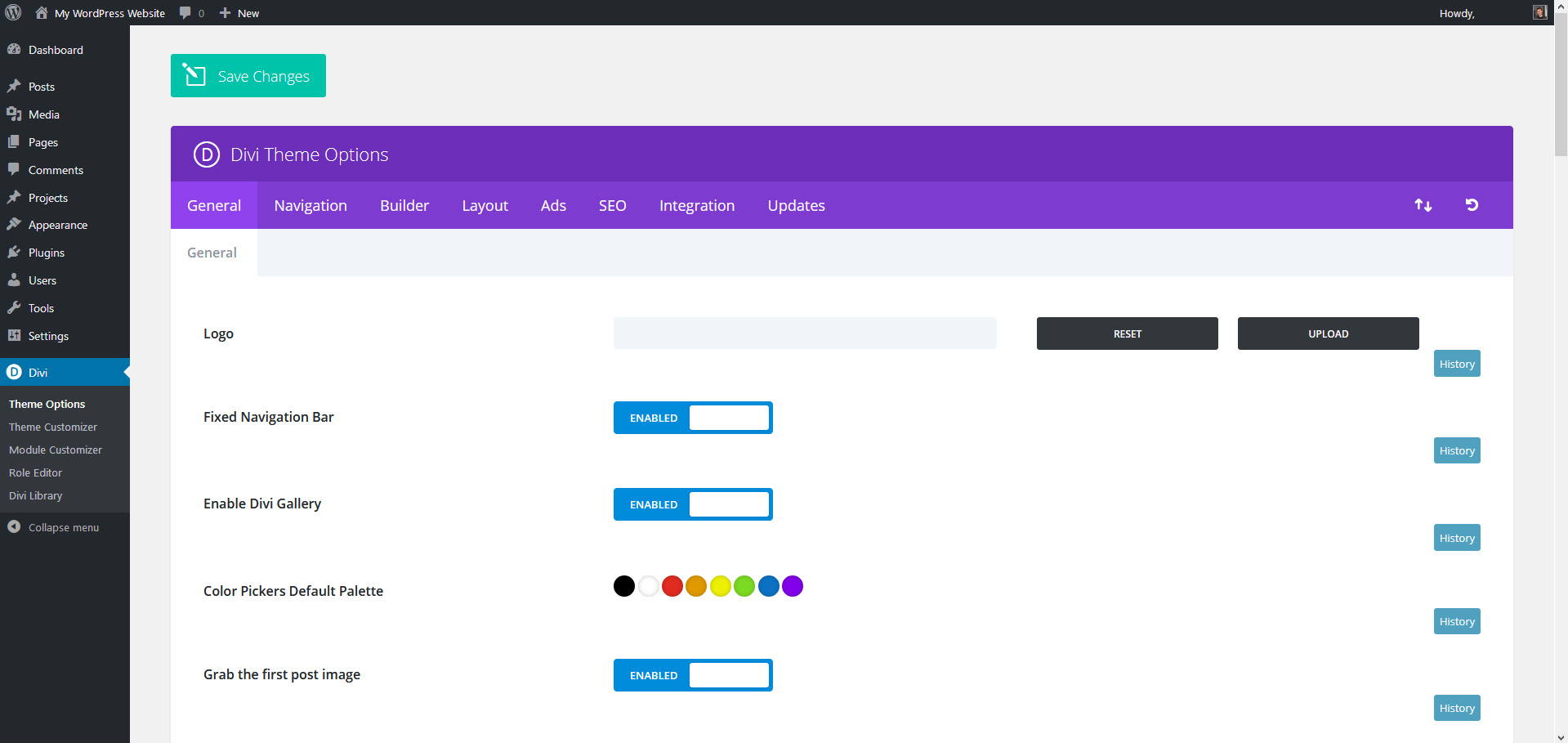
View Option History

Disclaimer
This plugin is powered by and requires Elegant Theme’s Divi Theme, an awesome and incredibly WordPress Theme. It will change the way you build websites forever.